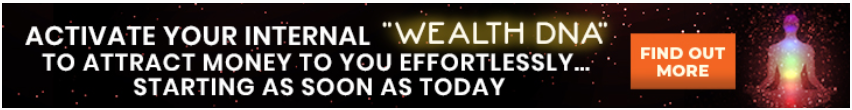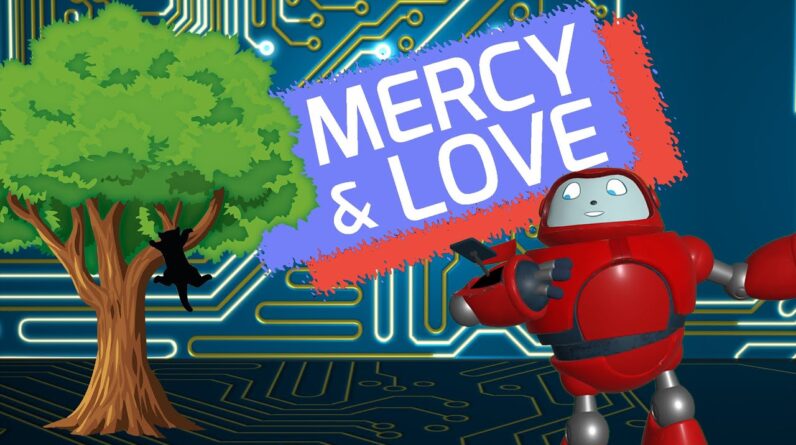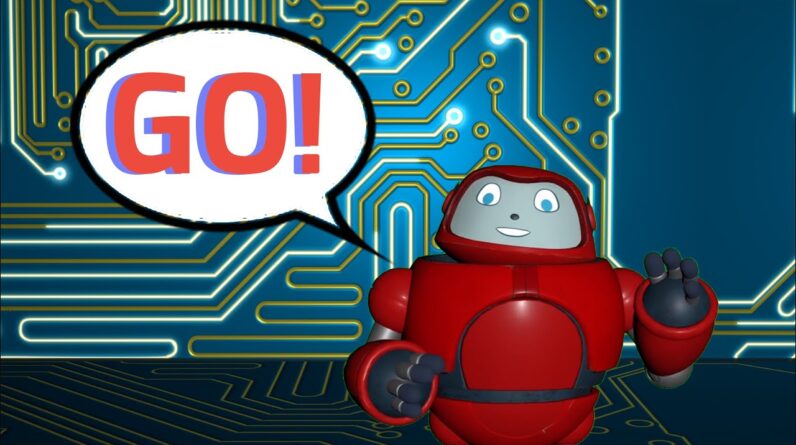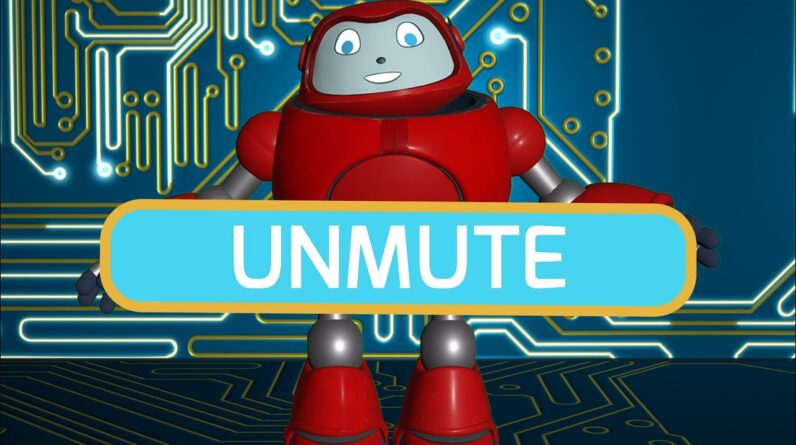In today’s digital age, technology plays a significant role in various aspects of our lives, including education. With the increasing popularity of online learning, it is essential to explore innovative ways to engage children in their spiritual education. This article will provide you with valuable insights on how to effectively use technology in online Bible lessons for kids, ensuring an interactive and enriching learning experience that fosters their spiritual growth. From interactive apps to virtual storytelling, you’ll discover practical tips and strategies to make these lessons not only informative but also fun and engaging for young learners. So grab your device and get ready to embark on an exciting journey of combining technology and spiritual education for kids!

This image is property of images.pexels.com.
Choosing the Right Technology
In the world of online learning, choosing the right technology is crucial to ensure that your online Bible lessons for kids are engaging, interactive, and effective. Here are some key considerations when selecting the technology for your lessons:
Identify the Learning Objectives
Before diving into the world of technology, it is essential to identify the learning objectives for your online Bible lessons. What do you want the kids to learn and take away from the lessons? Understanding the goals will help you select technology tools that align with these objectives and facilitate the learning process effectively.
Consider Age-Appropriate Tools
When it comes to teaching kids, it is essential to consider their age and developmental stages. Choose technology tools that are age-appropriate and can be easily understood and used by the children. Younger kids may benefit from simpler tools with intuitive interfaces, while older kids may enjoy more advanced interactive platforms.
Evaluate Ease of Use
One crucial aspect to consider while selecting technology tools for online Bible lessons is the ease of use. Look for tools that are user-friendly and require minimal technical skills to operate. This will ensure that both the teachers and the kids can navigate through the technology smoothly, allowing focus on the actual content and learning experience.
Explore Interactive Platforms
To truly engage the kids in online Bible lessons, consider exploring interactive platforms. These platforms offer features such as virtual classrooms, interactive quizzes, and immersive experiences that can make the learning process exciting and enjoyable. Look for platforms that provide opportunities for collaboration, discussion, and exploration of the Bible in a dynamic and interactive way.
Preparing Online Bible Lessons
Once you have chosen the right technology tools for your online Bible lessons, it’s time to prepare the content and materials. Here are some key steps to help you create engaging and impactful lessons:
Selecting Relevant Scriptures
Start by selecting relevant scriptures that align with the learning objectives and the topics you want to cover. The scriptures should be age-appropriate and resonate with the kids. Choose verses that convey important messages and can spark meaningful discussions and reflections.
Creating Engaging Activities
To keep the kids engaged throughout the lesson, incorporate interactive and engaging activities. These can include quizzes, puzzles, word searches, and craft projects. Tailor the activities to the age group and ensure they are not only fun but also reinforce the key concepts from the scriptures.
Incorporating Visuals and Multimedia
Visuals and multimedia can enhance the learning experience and make the online Bible lessons more interactive and memorable. Consider including images, videos, and audio clips that complement the scriptures and engage the kids’ senses. Visual aids can help illustrate complex concepts, while videos can bring Bible stories to life.
Scheduling Lesson Plans
Once you have created the content for your online Bible lessons, it’s essential to schedule and structure your lesson plans. Determine the duration of each lesson and divide the content accordingly. Create a clear outline or curriculum that covers the desired topics over a specific period. This will help ensure that the lessons are organized, coherent, and allow for systematic progress in learning.
Utilizing Interactive Apps and Websites
Interactive apps and websites can be valuable tools to enhance the online Bible learning experience for kids. Here are some ways to utilize them effectively:
Exploring Bible-Themed Apps
There are various Bible-themed apps available that can engage kids in interactive learning. These apps offer features such as Bible stories, games, quizzes, and memory verses. Explore different apps and choose ones that align with your learning objectives and provide engaging content that will captivate the kids’ attention.
Engaging with Interactive Websites
Similarly, interactive websites can provide a wealth of resources and activities for online Bible lessons. Look for websites that offer age-appropriate content, including Bible stories, devotional materials, and interactive games. Encourage the kids to explore these websites and participate in the interactive activities offered.
Utilizing Online Bibles and Devotionals
Online Bibles and devotionals can be valuable resources for online Bible lessons. Utilize online Bibles that provide different translations and study tools to enhance understanding. Devotionals tailored for kids can also help them connect with the Scriptures on a more personal level. Encourage the kids to explore these resources and reflect on the lessons learned.
Incorporating Bible Quiz and Trivia Apps
To make the online Bible lessons more interactive and enjoyable, consider incorporating Bible quiz and trivia apps. These apps can test the kids’ knowledge, promote healthy competition, and reinforce the lessons learned. Look for apps that offer a wide range of quiz topics and difficulty levels to cater to different age groups and learning needs.
Integrating Videos and Animations
Videos and animations can be powerful tools to engage kids in online Bible lessons. Here are some ways to effectively integrate them into your teaching:
Finding Bible Story Videos
Finding Bible story videos can help bring the Scriptures to life and make the lessons more engaging for kids. Look for videos that provide accurate and age-appropriate portrayals of the stories. These videos can be used as storytelling aids or as supplementary materials to reinforce the key messages from the Bible.
Using Animated Bible Characters
Animated Bible characters can captivate the attention of kids and make the lessons interactive and memorable. Look for animated videos or software that feature animated characters, allowing kids to visually connect with the stories and characters from the Bible. These animations can be incorporated into storytelling, discussions, or even for children to create their animations.
Implementing Object Lessons through Videos
Object lessons can effectively convey abstract concepts and messages from the Bible. Consider using videos to demonstrate object lessons related to the scriptures. These videos can showcase experiments, demonstrations, or visual representations that help kids grasp the underlying meanings and values in an engaging and hands-on way.
Displaying Bible Songs and Worship Videos
Music is a powerful tool that can create a joyful and worshipful atmosphere during online Bible lessons. Look for Bible songs and worship videos that feature lyrics and visual elements. Incorporate these videos into your lessons to encourage the kids to sing along, memorize verses, and connect with the spiritual aspect of the lessons.

This image is property of images.pexels.com.
Engaging through Virtual Reality (VR)
Virtual reality (VR) can take online Bible lessons to a whole new level of immersion and engagement. Here’s how you can utilize VR for an enriching experience:
Discovering VR Bible Tours
VR Bible tours allow kids to explore biblical environments virtually. They can walk through biblical landscapes, visit ancient cities, and interact with virtual objects and characters from the Bible. Discover VR platforms and apps that offer such tours and incorporate them into your lessons to enhance the kids’ understanding and experience of the Scriptures.
Exploring Biblical Environments
VR can also be used to explore specific biblical environments or settings. Whether it’s walking through the streets of Jerusalem during the time of Jesus or exploring the Ark during Noah’s time, VR can provide an immersive experience that brings the Bible to life. Let the kids virtually experience these environments to deepen their connection with the stories and characters.
Immersive Experiences with Bible Characters
VR can offer immersive experiences where kids can interact with virtual Bible characters in meaningful ways. They can engage in conversations, ask questions, and learn from the characters directly. Look for VR experiences that allow kids to interact with key biblical figures and promote dialogue and reflection on their teachings and experiences.
Virtual Field Trips to Bible Locations
Take the kids on virtual field trips to historical and archaeological locations mentioned in the Bible. VR technology can transport them to places like the Red Sea, Bethlehem, or the Jordan River, providing a sense of presence and allowing them to visualize the locations as described in the Scriptures. These virtual field trips can enrich their understanding and spark curiosity about the historical context of the Bible.
Creating Interactive Presentations
Interactive presentations can engage the kids and convey biblical messages in a dynamic and visually appealing way. Here’s how you can create interactive presentations for your online Bible lessons:
Designing Slides with Bible Verses
Use presentation software to design visually appealing slides with Bible verses. Incorporate different fonts, colors, and images that align with the themes and messages of the Scriptures. Make sure the font sizes are readable and the visuals are appropriate for the age group you are teaching.
Incorporating Relevant Images and Graphics
To make your presentations more engaging, include relevant images and graphics that complement the content. Use high-quality images that are visually appealing and help illustrate the concepts and stories from the Bible. Graphics such as icons, charts, and diagrams can also be incorporated to enhance understanding.
Adding Interactive Elements and Links
Make your presentations interactive by adding elements such as hyperlinks, quizzes, and interactive activities. Hyperlinks can lead the kids to additional resources or related websites for further exploration. Quizzes and interactive activities can be embedded within the presentation to assess the kids’ understanding and promote active participation.
Using Presentation Software and Tools
Various presentation software and tools are available to create interactive presentations for online Bible lessons. Explore popular software such as Microsoft PowerPoint or Google Slides, which offer a wide range of features and templates. Use these tools to bring your presentations to life and deliver captivating lessons to the kids.

This image is property of images.pexels.com.
Promoting Collaboration and Discussion
Online Bible lessons can provide opportunities for collaboration and discussion among the kids. Here are some ways to foster collaboration and encourage participation:
Facilitating Online Bible Study Groups
Organize online Bible study groups where kids can interact with one another and discuss the lessons. This can be done through video conferencing platforms or dedicated discussion forums. Assign group projects, discussions, or debates that encourage the kids to learn from one another and share their insights and perspectives.
Engaging Kids in Virtual Discussions
Create a safe and inclusive environment for kids to actively participate in virtual discussions. Pose thought-provoking questions related to the Bible lessons and encourage the kids to share their thoughts and reflections. Provide prompts and guidelines to facilitate meaningful discussions and create space for respectful dialogue.
Using Chat and Messaging Apps
Consider using chat and messaging apps to supplement online Bible lessons. These platforms allow for real-time interactions, where kids can ask questions, provide feedback, or engage in casual conversations related to the topics at hand. Monitor the discussions to ensure a positive and respectful atmosphere.
Encouraging Participation in Online Forums
Create online forums or discussion boards specifically for the kids to participate in ongoing conversations. These forums can be used for sharing insights, asking questions, and discussing various Bible-related topics. Encourage the kids to actively engage in the forums, respond to others’ posts, and contribute their own ideas and perspectives.
Tracking Progress and Assessments
Tracking the progress and assessing the kids’ learning is essential to ensure the effectiveness of the online Bible lessons. Here are some ways to monitor and evaluate their progress:
Using Online Quizzes and Assessments
Incorporate online quizzes and assessments to gauge the kids’ understanding and knowledge of the Bible lessons. These can be in the form of multiple-choice questions, fill-in-the-blanks, or short answer questions. Utilize online quiz platforms that provide instant feedback and track individual performance.
Monitoring Attendance and Participation
Keep track of attendance and participation in online Bible lessons to ensure that the kids are actively engaged. Use attendance tracking features within the virtual classroom platforms or create a system where the kids submit weekly reports or reflections. Monitor their participation and intervene when necessary to encourage active involvement.
Tracking Bible Knowledge and Understanding
Assess the kids’ overall knowledge and understanding of the Bible by evaluating their ability to recall and apply the lessons learned. This can be done through quizzes, assignments, or projects that require them to demonstrate their understanding and connect the lessons to real-life scenarios.
Evaluating Individual and Group Projects
Assign individual and group projects that allow the kids to apply their knowledge and creativity to explore the Bible further. Monitor their progress and evaluate their projects based on predetermined criteria. Provide constructive feedback to help them improve and encourage their continued growth in biblical understanding.
Ensuring Online Safety and Privacy
With the use of technology in online Bible lessons, it’s crucial to prioritize the safety and privacy of the kids. Here are some measures to ensure a safe online learning environment:
Establishing Secure Platforms
Select secure online platforms that prioritize online safety and privacy. Choose platforms that employ encryption, have privacy settings, and comply with relevant regulations such as the Children’s Online Privacy Protection Act (COPPA). Ensure that the platforms prioritize data protection and provide a safe environment for the kids.
Monitoring and Controlling Access
Monitor and control access to the online Bible lessons to ensure that only authorized individuals can participate. Use unique identification codes, login credentials, or access codes to restrict access to the lessons. Regularly review and update access privileges to maintain a secure learning environment.
Educating Kids on Internet Safety
Empower the kids with knowledge and skills to stay safe online. Educate them about internet safety, including how to protect their personal information, recognize online risks, and respond to potential threats. Encourage open communication about any concerns or issues they may encounter while participating in online Bible lessons.
Obtaining Parental Consent for Technology Use
Prioritize parental involvement and obtain consent before using technology in online Bible lessons. Inform parents about the tools and platforms that will be used, the safety measures in place, and the benefits of incorporating technology in the learning process. Ensure that parents understand the potential risks and provide clear guidelines for responsible technology use.
Adapting and Customizing Resources
To make online Bible lessons more effective, it is essential to adapt and customize the resources to suit the specific needs of the kids. Here are some ways to do so:
Modifying Lesson Plans for Online Delivery
Adapt traditional lesson plans for online delivery by considering the unique aspect of virtual learning. Provide clear instructions, structured activities, and resources that are easily accessible online. Break down the lessons into shorter segments to accommodate shorter attention spans and optimize engagement in the online environment.
Customizing Apps and Websites for Specific Content
Customize apps and websites to align with the specific content and learning objectives of the online Bible lessons. Tailor the content, themes, and activities to create a cohesive learning experience. Explore the customization options offered by the tools and platforms you utilize to enhance the relevance and effectiveness of the resources.
Personalizing Virtual Activities and Games
Personalize virtual activities and games to cater to individual learning preferences and needs. Consider offering options for different learning styles and abilities. Modify the difficulty levels or provide additional challenges to accommodate varying levels of understanding and engagement.
Tailoring Technology Use based on Resources
Take into account the available resources and tailor the technology use accordingly. If access to certain technology tools is limited, focus on utilizing the available resources to their fullest extent. Identify alternative ways to achieve the desired learning objectives without compromising the quality of the online Bible lessons.
In conclusion, utilizing technology in online Bible lessons for kids can greatly enhance the learning experience and engage them in a dynamic and meaningful way. By choosing the right technology, preparing interactive content, and incorporating various tools and platforms, you can create an online learning environment that nurtures spiritual growth and deepens their understanding of the Bible. Remember to prioritize safety and privacy, adapt resources to suit individual needs, and track progress to ensure that the online Bible lessons are effective and impactful. With the right approach, technology can become a powerful tool to connect kids with the Word of God and foster their love for learning and faith.