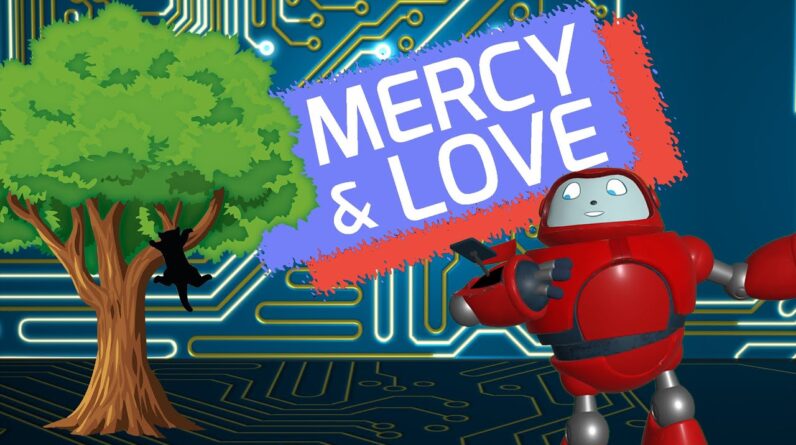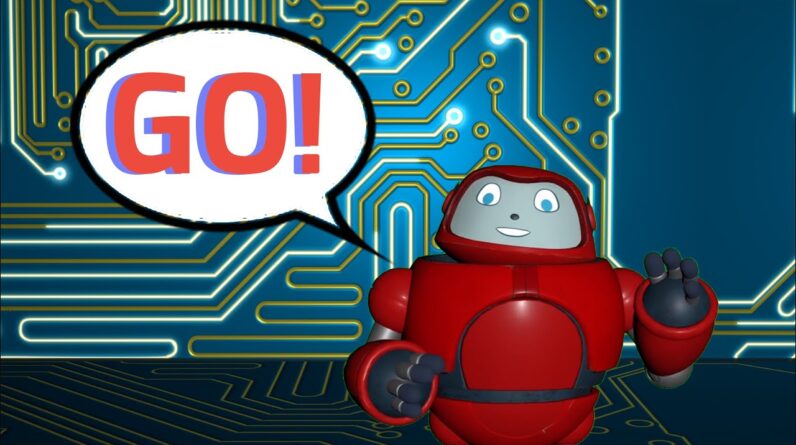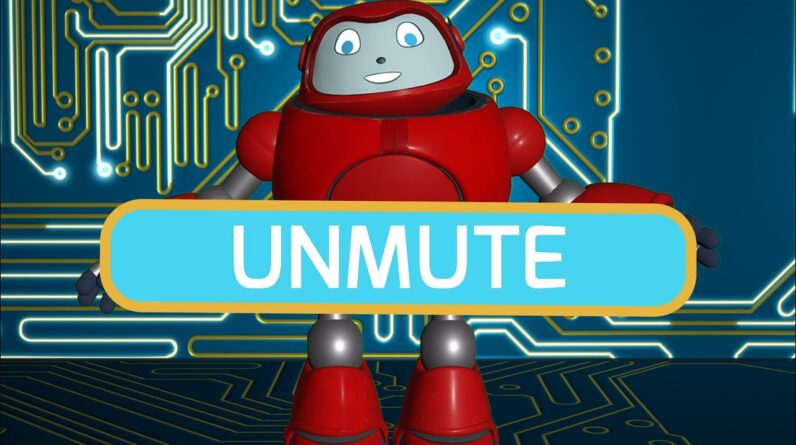In this article, discover five effective methods to bring Bible lessons to life for visual learners. If you’re looking for creative ways to engage and captivate visual learners while teaching them important biblical concepts, these strategies are for you. Whether it’s through the use of visuals, multimedia, real-life examples, or hands-on activities, these approaches will help you make your lessons more impactful and memorable. Get ready to create a dynamic learning experience that will leave a lasting impression on your visual learners.
1. Use Visual Aids
When teaching Bible lessons to visual learners, it’s important to use visual aids to help them better understand and remember the message. Visual aids can be powerful tools that engage learners and make the lesson more memorable. Here are some effective ways to incorporate visual aids into your teaching:
Pictures and Illustrations
Using pictures and illustrations can bring the Bible stories to life. Visual learners can see the characters, settings, and events in their imaginations through these visuals. Show pictures of relevant scenes or characters from the Bible and discuss them with the students. You can also encourage them to draw their own illustrations to represent the lesson.
Charts and Graphs
Charts and graphs can be used to visually represent data or concepts from the Bible. For example, you can use a chart to illustrate the lineage of a biblical figure or a timeline to show the sequence of events in a story. Visual learners can grasp complex information more easily when presented in a clear and organized manner.
Maps and Timelines
Maps and timelines are great visual aids for helping visual learners understand geographical locations and chronology within the Bible. Use maps to show the locations of important biblical events and journeys. Timelines can help students see the order and duration of events, making it easier for them to understand and remember the context of the stories.
2. Utilize Technology
In today’s digital age, technology can be a valuable tool for teaching Bible lessons to visual learners. Incorporating technology not only makes the lessons more engaging but also provides additional resources for students to explore. Here are some ways to utilize technology in your teaching:
Projection Systems
Using projection systems allows you to display visuals, videos, and interactive content that complement the lesson. You can project images, videos, or even interactive websites related to the Bible lesson. This can help visual learners fully immerse themselves in the lesson and enhance their understanding.
Videos and Animations
Videos and animations bring the Bible stories to life in a dynamic and captivating way. Visual learners can better understand and remember the message when they see the characters and events unfold before their eyes. Utilize videos and animations that adapt biblical stories into age-appropriate formats, making them engaging and relatable for visual learners.
Online Resources and Apps
There are numerous online resources and mobile apps available that provide visual content and interactive activities for Bible lessons. These resources often include animated videos, virtual tours of biblical landmarks, quizzes, and games. encourage visual learners to explore these resources, which can deepen their understanding and provide an interactive and immersive learning experience.
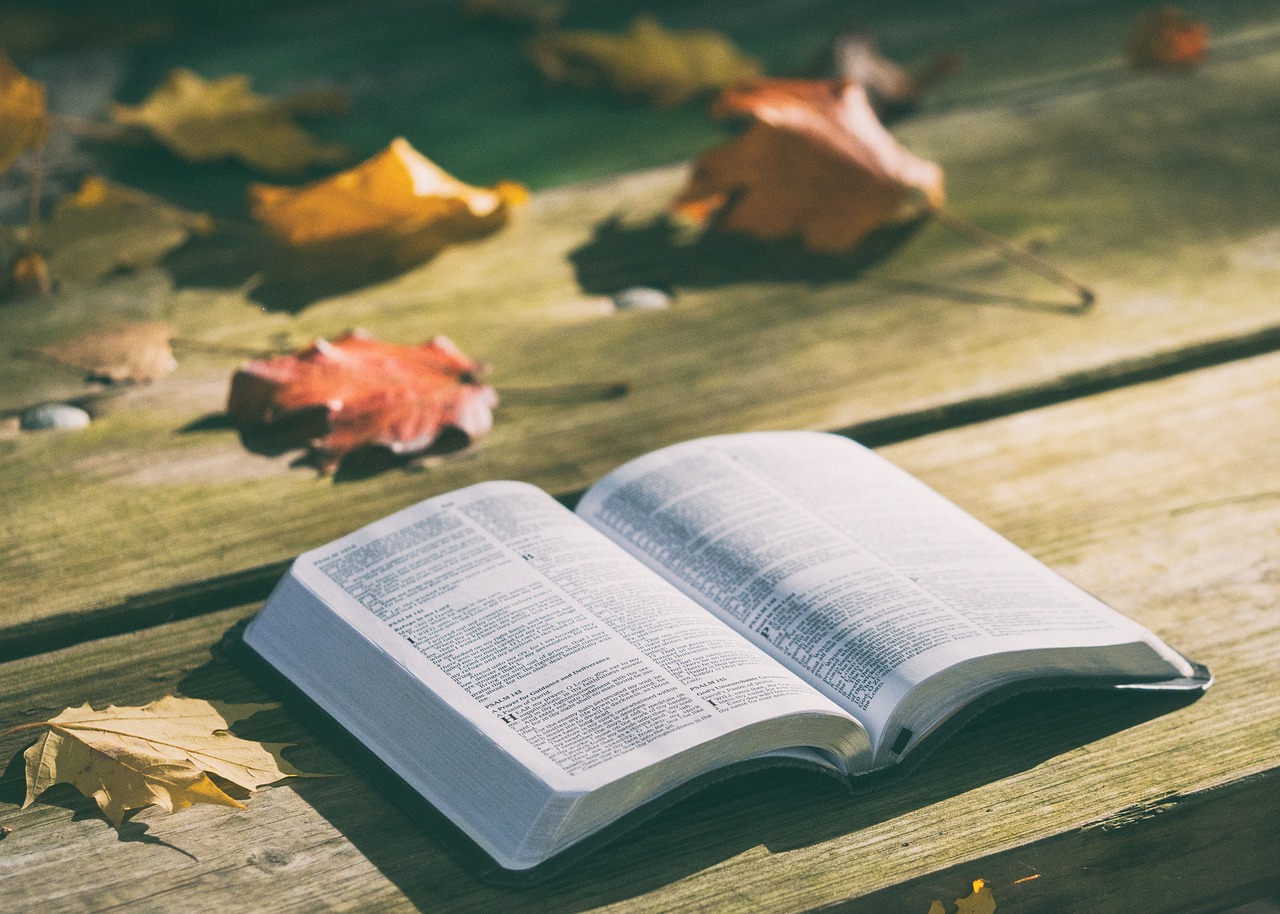
This image is property of pixabay.com.
3. Incorporate Hands-on Activities
Engaging visual learners through hands-on activities can greatly enhance their comprehension and retention of Bible lessons. By incorporating hands-on activities, you allow them to actively participate and create meaningful connections with the lesson. Here are some ideas for hands-on activities:
Craft Projects
Encourage visual learners to create crafts that relate to the Bible lesson. For example, they can make paper puppets and act out a story, or create a diorama depicting a scene from the Bible. These hands-on activities help reinforce the lesson and allow visual learners to express their creativity.
Puppets and Props
Using puppets and props can make the Bible lessons more interactive and engaging for visual learners. They can use puppets to act out the story or use props to illustrate key elements in the lesson. This not only enhances their understanding but also encourages participation and collaboration among the students.
Object Lessons
Object lessons involve using physical objects to represent abstract concepts or biblical principles. For example, you can use a jar filled with water and explain how sin can make our hearts dirty and how Jesus can cleanse our hearts. This hands-on approach helps visual learners grasp difficult concepts by providing tangible representations.
4. Engage in Group Discussions
Group discussions provide visual learners with a platform to express their thoughts and interact with their peers. It creates an environment where they can learn from one another and gain different perspectives on the Bible lessons. Here are some ways to incorporate group discussions:
Small Group Breakouts
Divide the class into small groups and assign them specific discussion topics related to the Bible lesson. Visual learners can share their insights, ask questions, and learn from their peers. This interactive approach allows them to engage with the material on a deeper level and reinforce their understanding.
Question and Answer Sessions
Encourage visual learners to ask questions during the lesson and engage in discussions to clarify their doubts. This allows them to actively participate in the learning process and seek further understanding. When addressing their questions, use visual aids or examples to explain the answers, which can further enhance their comprehension.
Interactive Storytelling
Instead of solely lecturing, engage visual learners in interactive storytelling. Encourage them to actively participate by taking on roles of different characters or retelling the story in their own words. This helps them visualize the story and make it more relatable, fostering a deeper understanding and connection with the Bible lesson.
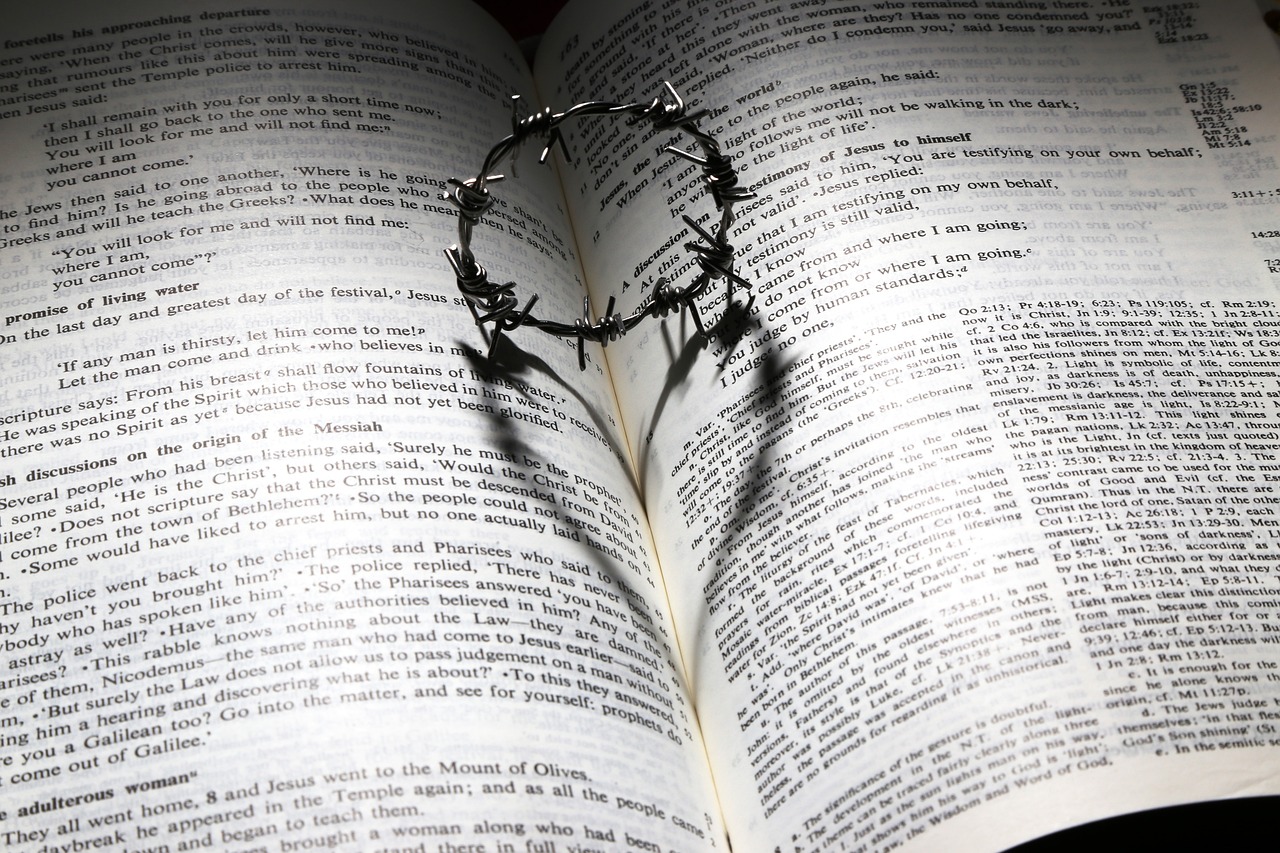
This image is property of pixabay.com.
5. Use Visual Storytelling
Visual storytelling is a powerful way to engage visual learners and captivate their attention. By incorporating various visual techniques, you can transform the Bible lessons into memorable and impactful experiences. Here are some methods of visual storytelling:
Dramatic Presentations
Encourage visual learners to participate in dramatic presentations where they act out the Bible stories. This allows them to use their creativity, imagination, and observation skills to recreate the characters and events. Through dramatic presentations, visual learners can actively experience the story and internalize its message.
Role-Playing
Engage visual learners in role-playing activities where they can step into the shoes of biblical characters and experience the story from their perspective. By physically embodying the characters, visual learners can deepen their understanding and empathy, enhancing their overall learning experience.
Pictorial Storytelling
Visual learners often respond well to visual stimuli, so consider using pictorial storytelling techniques. Create visual storyboards or comic strips that depict the events and key messages of the Bible lessons. This allows visual learners to follow the story visually, making it easier for them to engage and remember the content.
6. Incorporate Graphic Organizers
Graphic organizers are visual tools that help learners organize and connect information. They can be particularly useful for visual learners as they offer a visual representation of complex concepts. Here are some graphic organizers that can be utilized:
Mind Maps
Mind maps are a graphical representation of ideas, where the main concept is placed in the center and associated ideas branch out from it. Visual learners can use mind maps to organize their thoughts, make connections between concepts, and visually analyze the content of the Bible lesson.
Flowcharts
Flowcharts are visual representations of a process or sequence of events, with each step or decision displayed in a box. Visual learners can use flowcharts to understand the chronological order or logical progression of events in the Bible. This visual representation helps them see the connections between different elements and better comprehend the lesson.
Venn Diagrams
Venn diagrams are used to compare and contrast different elements or concepts. Visual learners can use Venn diagrams to explore the similarities and differences between biblical characters, events, or themes. This visual comparison allows for a deeper understanding of the relationships within the Bible lessons.
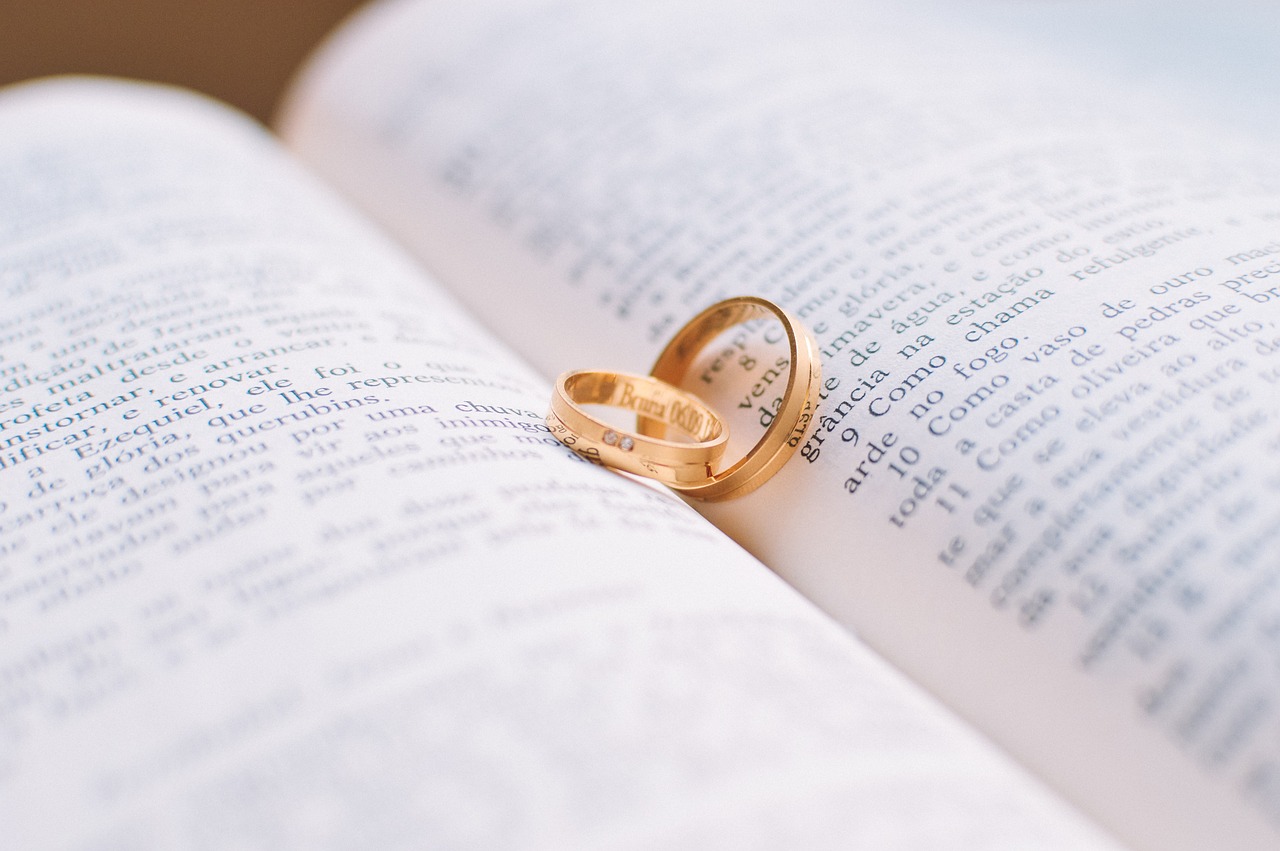
This image is property of pixabay.com.
7. Create Infographics
Infographics are visual representations that condense complex information into digestible and visually appealing formats. They are effective tools for engaging visual learners and delivering key points in an easily understandable manner. Here are some ways to create and utilize infographics:
Visual Summaries
Create visual summaries of the Bible lessons using key illustrations, text, and icons. Visual learners can use these summaries as a reference to reinforce their understanding or as a study tool. The combination of visual elements and concise information makes infographics a powerful tool for reinforcing the main points of the lesson.
Statistical Data Representation
If the Bible lesson includes statistical or numerical data, present them visually through graphs or charts. Visual learners can grasp the magnitude, trends, or patterns more easily when the information is presented visually. This approach helps them connect the data to the lesson’s message and facilitates a deeper understanding.
Key Points Illustration
Highlight the key points of the Bible lessons through visual illustrations. Use icons, images, or symbols to represent and reinforce the main concepts or messages. Visual learners can visually connect these illustrations to the lesson, creating a visual memory that helps them recall the main points in the future.
8. Use Visual Mnemonics
Visual mnemonics rely on visual associations to aid in memory retention. By incorporating mnemonic techniques, you can help visual learners remember the key information and concepts from the Bible lessons. Here are some visual mnemonic techniques to consider:
Acronyms and Acrostics
Create acronyms or acrostics using the first letters of the key points or keywords in the lesson. Visual learners can associate the visuals and words to the mnemonic device, making it easier to recall the information. This helps them retain the information more effectively and apply it to their understanding of the Bible.
Image Association
Encourage visual learners to create mental images that associate key information or concepts with vivid visual representations. This technique leverages the power of visual memory and enables visual learners to recall information more easily. Through image association, the Bible lessons become more memorable and relatable, enhancing overall comprehension.
Color Coding and Symbols
Use color coding and symbols to highlight important elements in the Bible lessons. Visual learners can associate specific colors or symbols with specific themes or concepts, making it easier for them to remember the information. This visual representation reinforces their understanding and aids in long-term memory retention.
9. Encourage Visual Note-Taking
Visual note-taking is an effective technique for visual learners to process and remember information. It allows them to organize their thoughts in a visual format that makes sense to them. Here are some visual note-taking methods for Bible lessons:
Mind Mapping
Encourage visual learners to create mind maps during the Bible lessons. They can use images, keywords, and arrows to visually represent the connections between different ideas or concepts. Mind maps help visual learners organize information spatially and visually, making it easier for them to review and retrieve the information later.
Sketching and Doodling
Visual learners often benefit from sketching or doodling while listening to the Bible lessons. They can draw relevant scenes or concepts that resonate with them. Doodling and sketching engage their creative side and help them retain information by associating it with visual representation.
Colorful Annotations
Encourage visual learners to annotate their Bible lessons with colorful markers or highlighters. They can use different colors to represent different elements or concepts. The use of colors in annotations helps visual learners identify and remember the key information related to the lesson. Colorful annotations provide visual cues that aid in information retrieval.
10. Use Visual Analogies
Visual analogies facilitate the understanding of complex concepts by comparing them to something familiar or simpler. By using visual analogies, you can help visual learners grasp abstract ideas and make connections with the Bible lessons. Here are some ways to employ visual analogies:
Metaphors and Similes
Use metaphors or similes to explain abstract concepts or biblical principles. Visual learners can better understand these concepts when they can relate them to something tangible. By using vivid and relatable visual language, you can create memorable associations that make the Bible lessons more comprehensible.
Comparing Images
Compare and contrast different images or pictures related to the Bible lessons. Ask visual learners to identify similarities or differences between the images and relate them to the lesson. This visual comparison helps them draw connections and deepen their understanding of the concepts being taught.
Symbolic Visual Representation
Transform abstract concepts or ideas into symbolic visual representations. For example, you can represent sin as a dark cloud hovering over a person or salvation as a bright light breaking through the darkness. Visual learners can relate to these symbolic representations and understand the deeper meaning behind the lesson.
By utilizing these ten strategies, you can effectively illustrate Bible lessons for visual learners. Remember to cater to their unique learning style and engage them through visual aids, technology, hands-on activities, and visualization techniques. With these approaches, you can make the Bible lessons more memorable, engaging, and impactful for visual learners.